Metadata Extraction
Obtaining up-to-date metadata for a data source
What is Metadata?
Metadata is "Data about Data". In Empower, metadata contains information about the schemas, tables, objects, and fields contained within the data source. Empower extracts metadata while automatically detecting and auto-resolving Schema Drift.
Everything Empower does is metadata-driven: the metadata that Empower extracts from your data source is what enables it to move data across your data estate using Data Flows.
Every data source has metadataYou can extract metadata from any data source that is configured properly, with only a few minor exceptions (see our Supported Sources page for which data sources are "Publish Only".
Extracting Metadata from a Data Source
Navigate to the Data Sources tab. After clicking on any saved data source, you can view the last successful metadata extraction details.
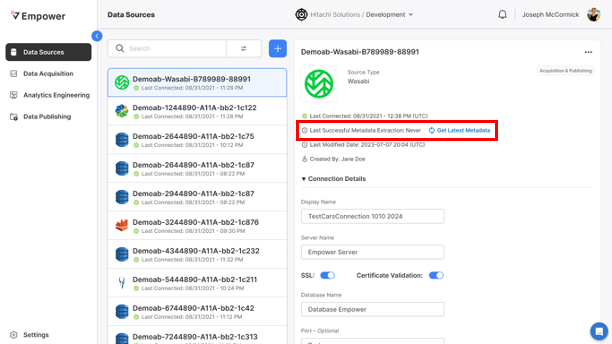
Observing the metadata extraction information on a data source
You can click on "Get Latest Metadata" to manually trigger a metadata extraction. The message will change to "Metadata Extraction in Progress"
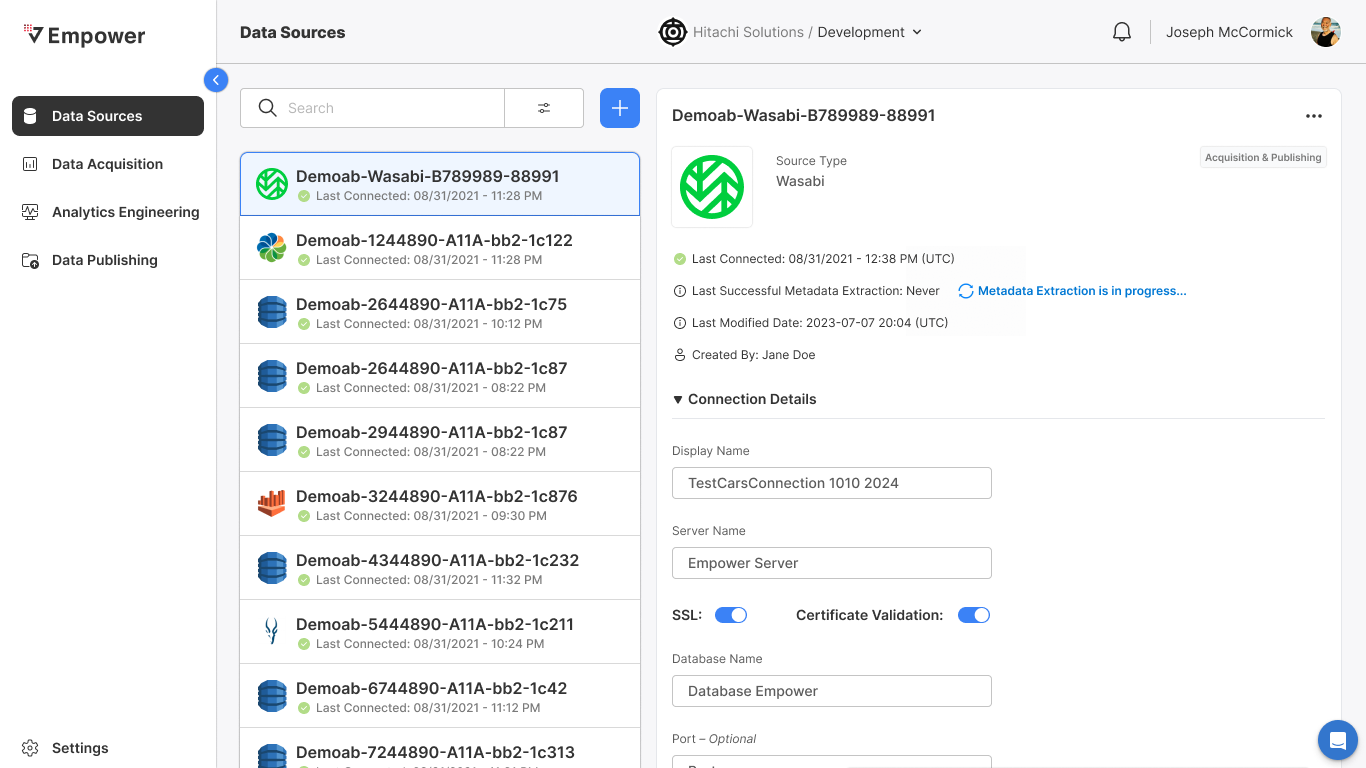
Metadata extraction currently in progress for this data source
When a metadata extraction is complete, a notification will be displayed on your screen alerting you to its success.
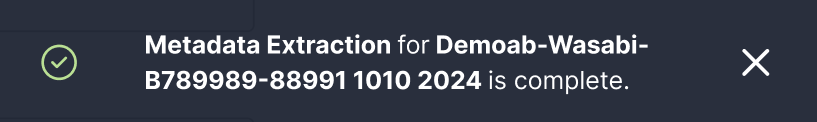
A notification that this metadata extraction was successful
Metadata extraction may take a few minutes!Don't be alarmed if a few moments pass without much UI action. Empower is processing your request in the background. After a few minutes, feel free to refresh your page and you may see a new date/time displayed for your last successful metadata extraction!
Updated 3 months ago
After your first successful metadata extraction for a data source, you will be able to view and modify the Metadata Catalog.
