Administration
You can configure your own deployment from the settings page. To navigate to Settings, click on the gear icon (or "Settings") in the bottom left corner of the UI.
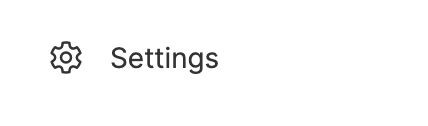
The Settings button, click this to navigate to the Settings menu.
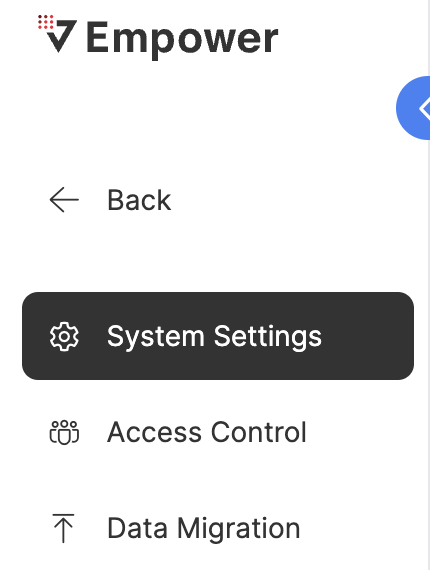
You can use the navigation pane to access several modules from Settings.
Settings Modules
You can access several modules from Settings:
- System Settings: View deployment versions and toggle on/of advanced capabilities for experienced-user enablement.
- Access Control: View and define access management all the way down to the environment-level.
- Configuration Migration: Move metadata configurations and data source credentials across environments in your deployment.
- About: View and copy version information for the Empower services within your environment.
Updated 4 months ago
