Workday Reports
[block:image] should be replaced with proper Image components.

=>
=>
=>
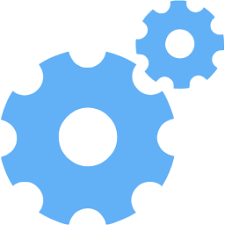
=>
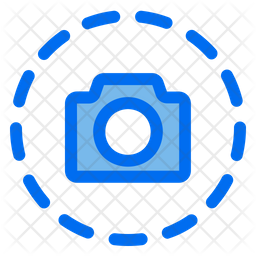
=>
Connector Details
| Connector Attributes | Details |
|---|---|
| Name | Workday Report |
| Description | Workday's RaaS (Reporting as a Service) provides organizations with access to valuable data insights and analytics, leveraging the comprehensive dataset stored within the Workday platform. With RaaS as a data source, organizations can extract and analyze data related to human resources, finance, payroll, and more, enabling informed decision-making and strategic planning. Workday's RaaS empowers users to create customized reports, dashboards, and visualizations tailored to their specific business needs, helping drive efficiency, productivity, and performance across the organization. By leveraging RaaS, organizations can unlock the full potential of their Workday data, gaining actionable insights that drive business growth and success. |
| Connector Type | Class D |
Features
| Feature Name | Feature Details |
|---|---|
| Load Strategies | Full and Incremental Load |
| Metadata Extraction | Supported |
| Data Acquisition | Supported |
| Data Publishing | Not Supported |
| Automated Schema Drift Handling | Supported |
Source Connection Attributes
| Connection Parameters | Data Type | Example |
|---|---|---|
| Connection Name | String | WorkdayRaaSConnector |
| Tenant | String | your-tenant-name |
| Host | String | your-workday-host.com |
| Custome Report URL | String | https://your-workday-host.com/custom-report |
| Workday RaaS Credentials | String | jdbc-workday-cred-raas (Create Azure key vault as show below) |
| Bronze Schema (Optional) | String | |
| Silver Schema (Optional) | String |
Connector Specific Configuration Details
-
Workday connector has optional values such as Bronze Schema and Silver Schema
-
This connector supports extracting data from workday REPORT tables.
-
To access workday REPROT tables, we need additional parameters and create KV secret (jdbc‑workday‑cred‑raas) in the format shown below
- custom_report_url : URL where we find the required reports ( Object list ) , for example https://services1.myworkday.com/ccx/service/customreport2/<Client>/ISU_PowerBI/Reports_as_a_Service
- oauth_client_id : This is the Client ID for Oauth account
- oauth_client_secret : This is the Client Secret for the Oauth Secret
- oauth_token_url : This is the URL to generate the Oauth token for example https://services1.myworkday.com/ccx/oauth2/<Client>/token
- oauth_authorization_token : This is Oauth authorization token
- oauth_refresh_token : This is the Oauth refresh token
keyvault secret value format to access workday Report tables:
`{ "tenant": "<Insert_tenant_id>", "host": "<Insert_hostname>", "custom_report_url": "<Report_url>", "workday_raas_cred":"jdbc-workday-cred-raas"}`Create KeyVault secret with this name and format
jdbc-workday-cred-raas:
{
"oauth_client_id": "<oauth_client_id>",
"oauth_client_secret": "<oauth_client_secret>",
"oauth_token_url": "<token_url>",
"oauth_authorization_token": "<oauth_token>",
"oauth_refresh_token": "<oauth_refresh_token>"
}Screenshot To Use Connector
Updated 3 months ago
