Dynamics 365 FO (Synapse Link)
Dynamics CE / Dataverse (CRM) vs Dynamics FO (ERP)Synapse Link doesn't work the same on different versions of Dynamics 365. Please be sure to select the appropriate section below.
Empower's Dynamics connector supports both data acquisition flows and publishing flows. This wiki page covers Data Acquisition only.
Connector Details
| Connector Attributes | Details |
|---|---|
| Name | Dynamics 365 Finance and Operations (FO) - Synapse Link |
| Description | Dynamics 365 FO is one of the largest and most comprehensive ERP solutions available today, competing with SAP and other similar enterprise tools. This connector is one of our most full-featured in our library, given Hitachi Solutions' dominant position as the largest global integrator for Dynamics. |
| Connector Type | Class D |
Features
| Feature Name | Feature Details |
|---|---|
| Load Strategies | Full Load, Incremental Load |
| Metadata Extraction | Supported |
| Data Acquisition | Supported |
| Data Publishing | Supported (Virtual and Physical Entities) |
| Automated Schema Drift Handling | Supported |
Dynamics FO - Data Acquisition
Synapse Link Azure Data Lake lets you connect your Finance and Operations environment to a data lake to unlock insights that are hidden in your data.
The system makes an initial copy of the data in the data lake. After that initial copy is made, the system keeps the data in the data lake fresh by continuously inserting, updating, and deleting data that changed. You don't have to manage exports or monitor the service, and there is no additional burden on your Finance and Operations workloads.
Data that is stored in the data lake is organized using Common Data Model. Common Data Model enhances the value of your data in the lake. For example, provides additional metadata in a machine-readable JavaScript Object Notation (JSON) format, so that downstream tools can determine the semantics of the data. The additional metadata includes the table structure, descriptions, and data types.
Synapse Link is a fully managed, scalable, and highly available service from Microsoft. It includes built-in disaster recovery. Here are some of the features that are supported:
- You can select up to 350 tables. All changes to data are continuously updated in the data lake. These changes include insert, update, and delete operations.
- You can select data by using tables or entities. If you use entities, underlying tables are selected by the service.
- You can select both standard and custom entities and tables.
- You can work with data in the data lake by using Microsoft Azure Synapse Analytics or any other third-party tools.
The storage account must be in the same Azure region as your Finance and Operations environment.
You can select to enable near real-time data changes and business events when installing the service.
Near-real-time data changes into the data lake was made generally available (GA) on June 1, 2022. With this feature, data is inserted, updated, and deleted in your data lake in near-real time. As data changes in your D365FO environment, the same data is updated in the data lake within a few minutes.
In addition, you can update downstream data warehouses by using changed data in the data lake. By using the change data folder, you can easily identify the changes that were made to the data and create near-real-time data pipelines.
Finance and Operations Setup
Prerequisites
- You must have a finance and operations (Tier-2) sandbox, or production environment that has version update 10.0.34 (PU 58) or later.
- The finance and operations apps environment must be linked with Microsoft Power Platform. Enable Microsoft Power Platform integration. You can link with Microsoft Power Platform when you deploy the new environment.
- You must have owner access on the production Azure subscription in which you have deployed Empower. You will use this to link a storage account in the subscription to Dyanmics via Azure Synapse Link.
- Enable D365 F&O tables for Synapse link for change tracking, and enable the Sql row version change tracking configuration key in your License Configuration.
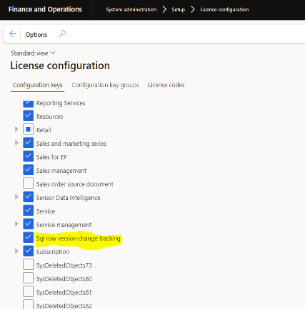
Linkage Setup for FO
You can enable both Finance and Operations entities and apps tables for Empower to ingest that data. We recommend customers follow both instructions below.
Enable Finance and Operations - Entities
The process of enabling finance and operations entities has the following steps. Each step is explained in the following subsections.
- Enable virtual entities in the Power Apps maker portal. This step lets you use finance and operations entities in the Power Apps maker portal to build apps as well as expose them for analytics.
- Enable change tracking for finance and operations entities. You must complete this step to enable Empower to access those finance and operations entities.
Enable Finance and Operations - App Tables
Finance and operations apps tables are allowed only in Azure Synapse Link. Makers can't currently use them to build apps. You don't have to define finance and operations apps tables as virtual entities, and you don't have to enable change tracking for each table.
To enable this feature, you must use the following URL to open the maker portal.
- Replace <environment ID> with the ID of your environment:
https://make.powerapps.com/environments/<environment ID>/exporttodatalake?athena.enableFnOTables=true
Other Considerations for D365 FO
- This feature is an add-on service that is included with your subscription to D365 services.
- Each D365 environment must have its own EDL add-in and configuration. Consider using DevOps CI/CD for the deployment of the Az resources from one environment to the next.
- The current table limit is 350 tables for data entities, underlying tables are selected automatically.
- Data Lake Storage Gen2 is in your own Azure subscription:
- You pay for data storage and input/output (I/O) costs incurred when data is read from or written to the data lake, however, charges are typically minimal.
- To help reduce intra-region I/O costs, D365FO requires that data lakes be provisioned in the same country or geographic region as the F&O environment.
- Intra-region I/O costs will be incurred when reading from data lake in 1 region and writing to compute in another region.
- This add-in is generally available in the United States, Canada, United Kingdom, Europe, South East Asia, East Asia, Australia, India, and Japan regions.
- This feature isn't available in Tier-1 (developer) environments.
- You must have a cloud-based Tier-2 or higher sandbox environment to enable this feature
Updated 4 months ago
