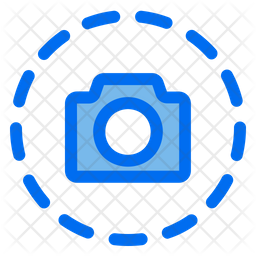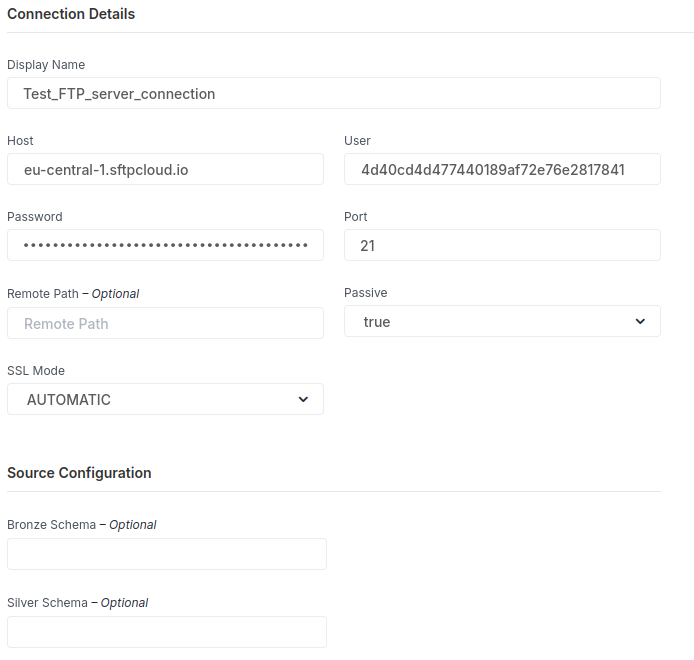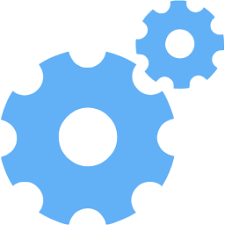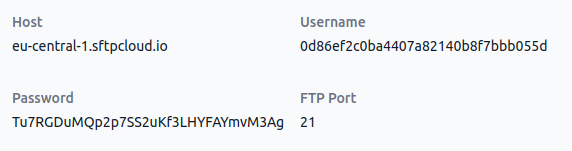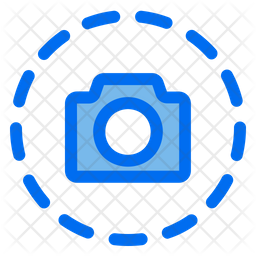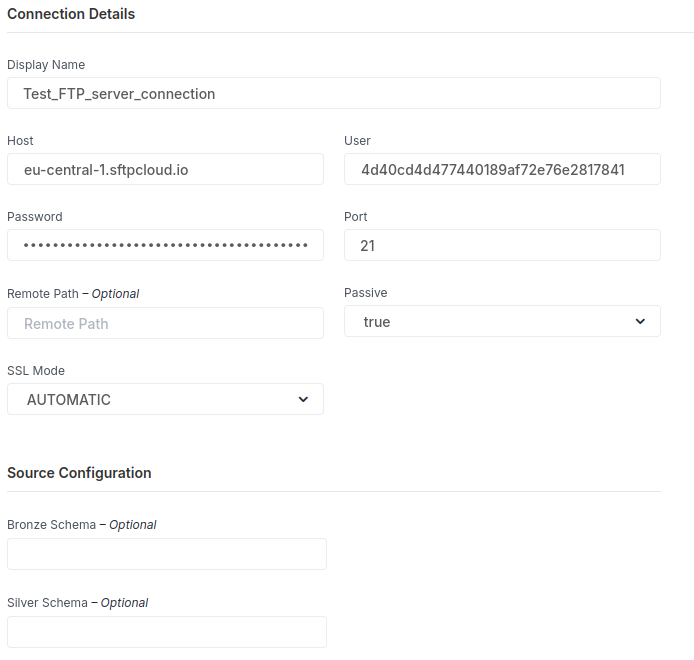| Connector Attributes | Details |
|---|
| Name | FTP |
| Description | FTP, or File Transfer Protocol, is a standard network protocol used for transferring files between a client and a server over a network. Unlike SFTP, FTP does not inherently provide encryption, meaning that data is transferred in plaintext, which can leave it vulnerable to interception. Despite this, FTP remains widely used in certain environments where security is not a primary concern, or where it is combined with additional security measures like SSL/TLS (FTPS). FTP operates using separate control and data channels, enabling efficient file transfers across various systems. It allows for directory browsing, file uploads, and downloads, making it useful for non-sensitive data exchange. FTP is often used in web development, content distribution, and internal network file sharing. Although less secure than other protocols, FTP continues to be a straightforward and efficient tool for managing and transferring files over the internet, especially when security is managed through external means. |
| Connector Type | Class C |
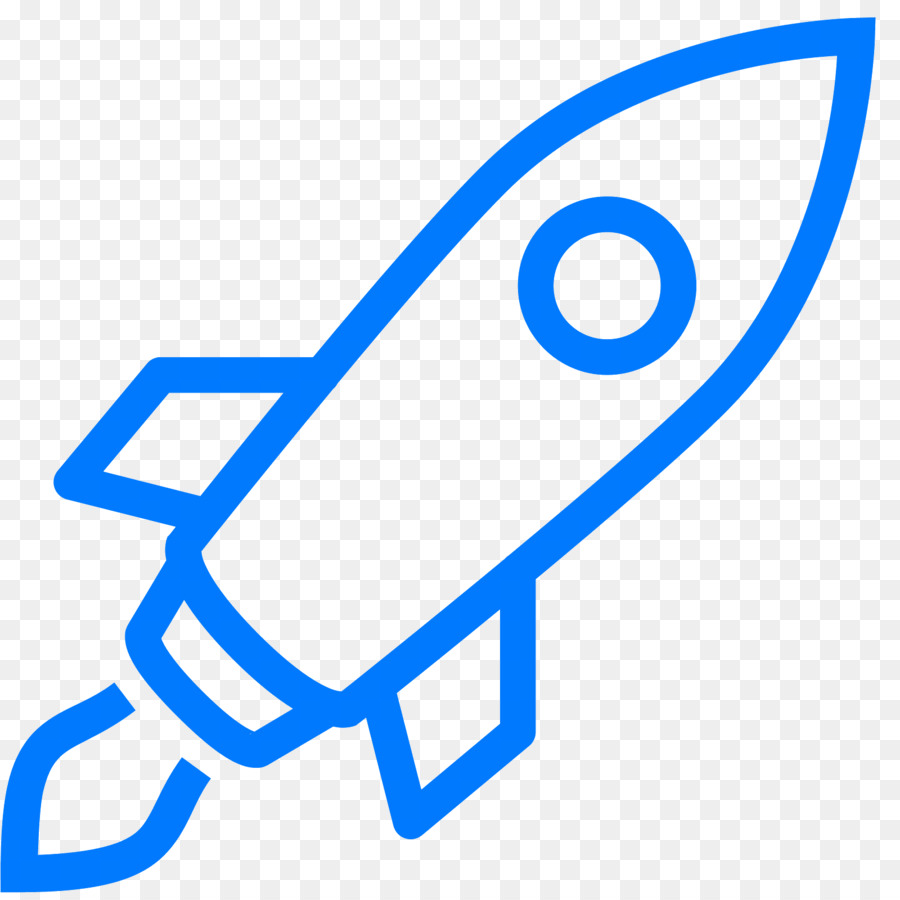
| Feature Name | Feature Details |
|---|
| Load Strategies | Full Load, Incremental Load |
| Metadata Extraction | Supported |
| Data Acquisition | Supported |
| Data Publishing | Not Supported |
| Automated Schema Drift Handling | Not Supported |

| Connection Parameters | Data Type | Example |
|---|
| Connection Name | String | FTP Server |
| Host | String | <Host name> |
| Port | Numeric | 21 |
| User Name | String | <User> |
| Password | String | <Password> |
| RemotePath | String | <Path> |
| Passive (mode) | Boolean | <true/false> |
| SSL Mode | String | <SLL Mode> |
| Bronze Schema (Optional) | String | |
| Silver Schema (Optional) | String | |
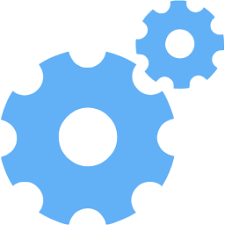
- FTP connector has optional values such as Bronze Schema and Silver Schema
- Connector accepted only CSV/JSON files like sources of data.
- Mandatory conditions for the FTP static
CSV files:
- File Format
The connector is designed to handle files only in theCSV/JSON format. Ensure all files used or processed by the system are in .csv format for compatibility with the connector.
- Use of Separator
Always use a comma , as the separator in your data files. This ensures consistency and compatibility across different systems and processes.
- Encoding Standard
Ensure that all files are saved and processed using theUTF-8 encoding. This is crucial to maintain character integrity, especially when working with international data or special characters.
- File Movement or Renaming
When you move or rename a file, it is essential to update the associated metadata. This ensures that all references to the file are accurate and that no processes relying on this data are disrupted.
- Replacing a File
If you are replacing a file but not dropping and creating a new one, you can continue to use the same table name. This allows for a seamless transition and minimal disruption to the existing data structure.
- Dropping and Creating a New File
When you drop and create a new file with the same name, it is necessary to update the metadata. This ensures that the system properly references and recognizes the new file, preventing potential issues with outdated information.
- Mandatory conditions for the FTP static
JSON files:
- Encoding Standard
Ensure that all files are saved and processed using theUTF-8 encoding. This is crucial to maintain character integrity, especially when working with international data or special characters.
2. File Movement or Renaming
When you move or rename a file, it is essential to update the associated metadata. This ensures that all references to the file are accurate and that no processes relying on this data are disrupted.
3. Replacing a File
If you are replacing a file but not dropping and creating a new one, you can continue to use the same table name. This allows for a seamless transition and minimal disruption to the existing data structure.
4. Dropping and Creating a New File
When you drop and create a new file with the same name, it is necessary to update the metadata. This ensures that the system properly references and recognizes the new file, preventing potential issues with outdated information.
- The connector demands a few mandatory options: RemoteHost, User, Password, and RemotePort. Let's review the free service to generate these connection properties for our testing:
(for an example)
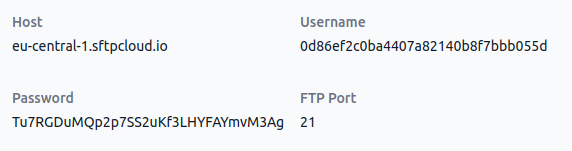
RemoteHost: eu-central-1.sftpcloud.io
User: 0d86ef2c0ba4407a82140b8f7bbb055d
Password: Tu7RGDuMQp2p7SS2uKf3LHYFAYmvM3Ag
RemotePort: 21