Dynamics 365 FO (Dataverse via Synapse Link)

Connector Details
| Connector Attributes | Details |
|---|---|
| Name | Dynamics 365 FO (Dataverse via Synapse Link) |
| Description | Dynamics 365 Finance and Operations (FO) Synapse Link is a transformative integration that connects Dynamics 365 FO with Azure Synapse Analytics, enabling organizations to seamlessly analyze and derive insights from their financial and operational data. By leveraging Synapse Link, businesses can unlock the full potential of their Dynamics 365 FO data by integrating it with Azure Synapse Analytics, a powerful analytics service. This integration facilitates real-time data ingestion, processing, and analysis, empowering organizations to gain deeper insights into financial performance, supply chain efficiency, and operational effectiveness. With Dynamics 365 FO Synapse Link, organizations can make data‑driven decisions, optimize business processes, and drive operational excellence across the enterprise. |
| Connector Type | Class D |
Features
| Feature Name | Feature Details |
|---|---|
| Load Strategies | Full Load, Incremental Load |
| Metadata Extraction | Supported |
| Data Acquisition | Supported |
| Data Publishing | Not Supported |
| Automated Schema Drift Handling | Not Supported |
Source Connection Attributes
| Connection Parameters | Data Type | Example |
|---|---|---|
| Connection Name | String | Dynamics365FOConnector |
| Azure Data Lake Access Key | String | your-adl-access-key |
| Storage Account Name | String | your-storage-account |
| Storage Container Name | String | your-storage-container |
| Bronze Schema (Optional) | String | |
| Silver Schema (Optional) | String |
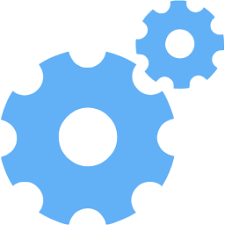
Connector Specific Configuration Details
-
Dynamics 365 FO (Dataverse via Synapse Link) connector has optional values such as Bronze Schema and Silver Schema
-
Incremental extraction is supported in the connector. The incremental step has been optimized to identify the table partitions that could contain incremental data by comparing the watermark start date to the modified times of the files.
-
An incremental extraction should use the modifiedon column as the watermark and the id and versionnumber columns as the candidate key.
-
Occasionally, the extraction will fail while reading a CSV file. Previously, it was thought this was due to corrupt files, but further investigation shows that this happens most frequently on high‑traffic tables meaning the problem is a simultaneous read/write. To approach this, the connector will attempt a second read of the source data after 20 seconds. This should mitigate but will not remove the problem entirely. Future optimization might attempt to identify when the files are actively being written.

Screenshot To Use Connector

Updated 4 months ago
