Origami Risk

| Connector Attributes | Details |
|---|---|
Name |
Origami Risk |
Description |
Origami Risk API serves as a powerful data source, providing businesses with comprehensive solutions for risk management, claims administration, and policy management. By integrating Origami's API, companies can access a wide range of data, including risk assessments, incident reports, policy details, and claims information. This integration allows businesses to streamline their risk management processes, enhance data accuracy, and improve overall operational efficiency. With Origami's API, organizations can gain deeper insights into their risk exposure, automate routine tasks, and ensure compliance with industry standards. The API supports various functionalities such as data extraction, real-time updates, and robust reporting capabilities. This enables businesses to make informed decisions, reduce potential risks, and optimize their risk management strategies effectively. |
Connector Type |
Class B |
Connector Attributes | Details |
|---|---|
Name | Origami Risk |
Description | Origami Risk API serves as a powerful data source, providing businesses with comprehensive solutions for risk management, claims administration, and policy management. By integrating Origami's API, companies can access a wide range of data, including risk assessments, incident reports, policy details, and claims information. This integration allows businesses to streamline their risk management processes, enhance data accuracy, and improve overall operational efficiency. With Origami's API, organizations can gain deeper insights into their risk exposure, automate routine tasks, and ensure compliance with industry standards. The API supports various functionalities such as data extraction, real-time updates, and robust reporting capabilities. This enables businesses to make informed decisions, reduce potential risks, and optimize their risk management strategies effectively. |
Connector Type | Class B |
Features
| Feature Name | Feature Details |
|---|---|
| Load Strategies | Full Load, Incremental Load |
| Metadata Extraction | Supported |
| Data Acquisition | Supported |
| Data Publishing | Not Supported |
| Automated Schema Drift Handling | Not Supported |
Source Connection Attributes
| Connection Parameters | Data Type | Example |
|---|---|---|
| Connection Name | String | OrigamiConnector |
| API Base URL | String | https://live.origamirisk.com/OrigamiApi |
| Account | String | your-account |
| Username | String | your-username |
| Password | String | your-password |
| Client Name | String | your-client-name |
| Bronze Schema (Optional) | String | |
| Silver Schema (Optional) | String |
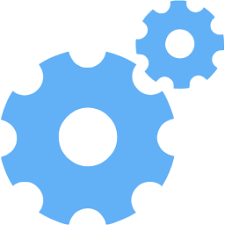
Connector Specific Configuration Details
- Origami connector has optional values such as Bronze Schema and Silver Schema
- Connection details are provided below that are added by Origami administrator:
Account : This represents the account name for the client
Username : This represents that service account that been created to connect
Password : This is the password associated with service account that has been granted read access
Client Name : This represents the name of the Client added in Origami- Refer the public documentation for more details around this source: Public API documentation
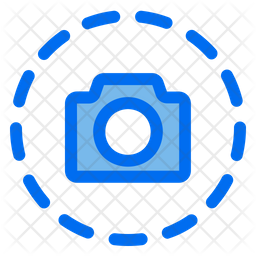
Screenshot To Use Connector
Updated 3 months ago
