System Settings
Overview
The home tab on Settings is System Settings. From this page, you can view enable Advanced Options for your platform.
Enterprise Administrators (see Access Control for details) can manage the Enterprise
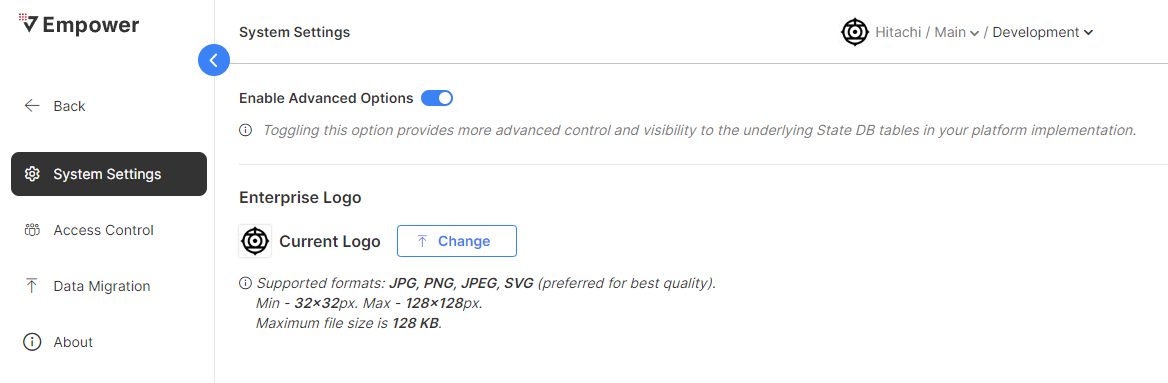
Advanced Options contains a set of extended capabilities for experienced Empower users. By default, these options are not enabled for users. You must enable them within the System Settings menu.
Enabling Advanced Options
- Navigate to System Settings from the main navigation navigation pane.
- From System Settings, you can toggle Advanced Options on.
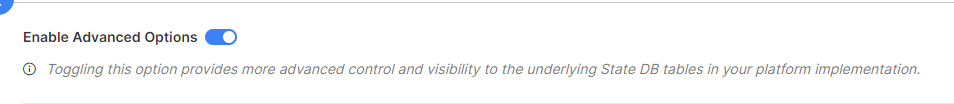
You can enable Advanced Options from System Settings
- After toggling Advanced Options on, you can navigate out of Settings. You will now see Advanced Options on the navigation pane.
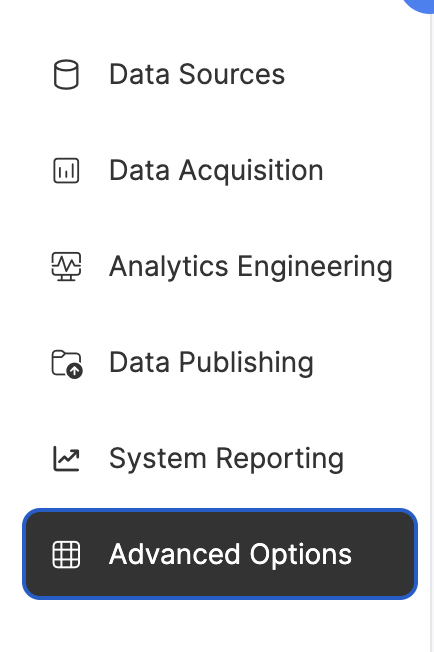
Navigate to Advanced Options on the main navigation menu.
Enterprise Logo Management
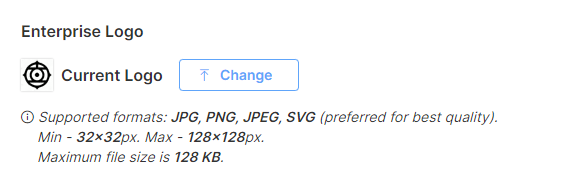
You can view and change your platform's Enterprise Logo (as an Enterprise Admin).
Enterprise Administrators can manipulate the Enterprise Logo. Acceptable file formats include: JPG, PNG, JPEG, and SVG. SVG files are preferred for best image quality.
If using a JPG, JPEG, or PNG format, your file must be have minimum dimensions of 32x32 pixels, and max 128x128 pixels. The maximum accepted file size is 128 kilobytes. If you attempt to upload an image with mismatched dimensions, a failure message will display and the logo will not be modified.
Updated 4 months ago
