Dynamics 365 CE (Direct)

Connector Details
| Connector Attributes | Details |
|---|---|
| Name | Dynamics 365 CE (Direct) |
| Description | Dynamics 365 Customer Engagement (CE), formerly known as Dynamics CRM, is a comprehensive customer relationship management (CRM) platform developed by Microsoft. It offers a suite of integrated applications and services designed to help businesses manage customer interactions, streamline sales, automate marketing processes, and deliver exceptional customer service. Dynamics CE enables organizations to centralize customer data, track interactions across multiple channels, and gain insights to drive informed decision-making and personalized engagement strategies. With features such as sales automation, marketing automation, customer service management, and customizable dashboards and reports, Dynamics CE empowers businesses to build strong customer relationships, increase sales productivity, and drive business growth. |
| Connector Type | Class D |
Features
| Feature Name | Feature Details |
|---|---|
| Load Strategies | Full Load, Incremental Load |
| Metadata Extraction | Supported |
| Data Acquisition | Supported |
| Data Publishing | Supported |
| Automated Schema Drift Handling | Not Supported |
Source Connection Attributes
| Connection Parameters | Data Type | Example |
|---|---|---|
| Connection Name | String | Dynamics365CEConnector |
| Dynamics URL | String | https://your-dynamics-instance.crm.dynamics.com |
| Azure Tenant ID | String | your-azure-tenant-id |
| OAuth Client ID | String | your-oauth-client-id |
| OAuth Client Secret | String | your-oauth-client-secret |
| Client Details Secret Name (Optional) | String | your-secret-name |
| Bronze Schema (Optional) | String | |
| Silver Schema (Optional) | String |
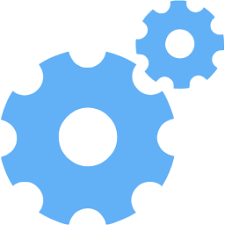
Connector Specific Configuration Details
-
Dynamics 365 FO (Dataverse via Synapse Link) connector has optional values such as Bronze Schema and Silver Schema
-
These connectors service both the CRM and FnO ERPs of Dynamics 365. The only difference in implementation is in the dynamics_erp portion of the connection string.
-
The extraction piece inherits the CData JDBC base class. Just overloading the configure secrets method to build the connection string from the JSON object.
-
The publishing side implements it's own class. The class features are largely borrowed from the DDU workflow.
-
The Log Table gives more fine-grained information about failures that can be achieved in the standard publish metrics.
-
Each record is pushed independently to the target in parallel using multi-threading. Failed records are moved to the quarantine database along with metadata about the operation and the failure.
-
Example for Dynamics - CE connection string:
'{"dynamics_erp": "dynamicscrm", "dynamics_url": "my.crm.dynamics.com", "azure_tenant": "abc-123", "client_id": "my_client_id", "client_secret": "my_client_secret", "extra_clients_secret_name": "ddu-publishing-secrets"}'
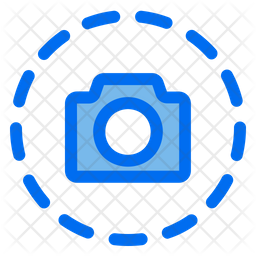
Screenshot To Use Connector
Updated 4 months ago
