Facebook/Meta Ads
Connector Details
| Connector Attributes | Details |
|---|---|
| Name | Facebook/Meta Ads |
| Description | Facebook/Meta ads have emerged as a cornerstone of digital marketing strategies due to the platform's unparalleled reach and targeting capabilities. Leveraging sophisticated algorithms and user data, Facebook/Meta enables advertisers to precisely target their ads based on demographics, interests, behaviors, and even past interactions. This granular targeting ensures that ads are delivered to the most relevant audience, increasing the likelihood of engagement and conversions. Moreover, Facebook/Meta's diverse ad formats, including image, video, carousel, and dynamic ads, offer advertisers flexibility in crafting compelling campaigns tailored to their objectives. With robust analytics and tracking tools, advertisers can measure the performance of their ads in real-time, optimizing campaigns for maximum impact. As a result, Facebook/Meta ads have become an essential tool for businesses seeking to enhance brand visibility, drive traffic, and achieve their marketing goals in today's digital landscape. |
| Connector Type | Class B |
Features
| Feature Name | Feature Details |
|---|---|
| Load Strategies | Full Load, Incremental Load |
| Metadata Extraction | Supported |
| Data Acquisition | Supported |
| Data Publishing | Not Supported |
| Automated Schema Drift Handling | Not Supported |
Source Connection Attributes
| Connection Parameters | Data Type | Example |
|---|---|---|
| Connector Name | String | FacebookAdsAPIConnector |
| OAuth Client ID | String | your-facebook-client-id |
| OAuth Client Secret | String | your-facebook-client-secret |
| OAuth Access Token | String | your-oauth-access-token |
| Initial OAuth | String | GETANDREFRESH |
| Bronze Schema (Optional) | String | |
| Silver Schema (Optional) | String |
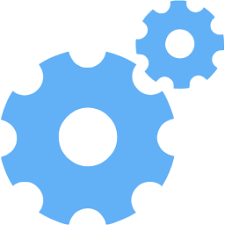
Connector Specific Configuration Details
-
Facebook/Meta Ads connector has optional values such as Bronze Schema and Silver Schema
-
Steps to configure the Facebook/Meta connector
a) Registering on developers.facebook.com Step 1: Navigate to Facebook Developers Visit Facebook Developers . Step 2: Sign in or Sign Up If you already have a Facebook account, click on "Log In". If you don’t have a Facebook account, you’ll need to create one first. Step 3: Accept the Terms Once you are logged in, you will need to accept Facebook’s platform policies and the terms of service. b) Creating Your Application Step 1: Dashboard After logging in, navigate to the "My Apps" dropdown at the top right corner and select "Create App". Step 2: Choose Purpose Select the purpose for which you are creating the app, e.g., "For Everything Else". Step 3: Provide App Details Fill in the details like App Display Name and App Contact Email. Click "Create App ID" after filling out the captcha. c) Retrieving client_id and client_secret Step 1: Navigate to Your App From the Dashboard, select your app. Step 2: Access App Credentials In the "Settings" tab under "Basic", you can find your App ID (which is the client_id) and App Secret (which is the client_secret). To view the App Secret, you'll need to confirm your password d) Generating and Exchanging Access Tokens Step 1: Get User Access Token Use the Access Token Debugger to get a user access token. Step 2: Exchange for Long-lived Token Make a GET request to the following endpoint: https://graph.facebook.com/v12.0/oauth/access_token?grant_type=fb_exchange_token&client_id=`{app-id}`&client_secret=`{app-secret}`&fb_exchange_token=`{short-lived-token}` Replace `{app-id}`, `{app-secret}`, and `{short-lived-token}` with your actual values. e) Extending App Permissions for Facebook Ads Step 1: Add Marketing API to your App From your app's dashboard, navigate to the "Products" section. Find "Marketing API" and click on "Set Up" to add it to your app. Step 2: Request Permissions In the "Marketing API" section, navigate to "Tools". Here, you can generate access tokens with specific ads permissions. Click "Get Token" and select the required permissions. Step 3: Submit for Review Some permissions will require your app to be submitted for review. Navigate to "App Review" > "Permissions and Features". Here, you can request access for different permissions. For ads, you might want permissions like ads management, ads_read, etc. Once requested, follow the prompts to submit your app for review. This may require providing details on how your app uses the permissions and may require a video screencast. Note: Always ensure that you adhere to Facebook's policies and guidelines when requesting permissions and using the API. Improper usage can result in your app being banned or limited. f) Creating connection string The connection_string is a structured string that provides necessary details to establish a connection to a service. The structure and content of a connection_string might vary depending on the connector being used, primarily because different connectors might use different authentication methods or require different details. Example of connection_string:jdbc:facebookads:;OAuthClientId=111111111111111;OAuthClientSecret=ff5555f5ff5ff8056490c1f3f6012942;OAuthAccessToken=EAADAY1Wwv8oBOwBlI3cFnMCmqwq;InitiateOAuth=GETANDREFRESH;RTK=your_rtk -
Connection string attributes
jdbc: This stands for Java Database Connectivity. It indicates that the connection string is intended for a JDBC driver. facebookads: This denotes that the connection is for Facebook Ads. OAuthClientId: This is equivalent to the client_id obtained from Facebook Developers when you create your app. It identifies the client application. OAuthClientSecret: This is equivalent to the client_secret obtained from Facebook Developers. It's a secret known only to the application and the authorization server. Always keep this confidential. OAuthAccessToken: This is the access token generated as described in the earlier sections. It grants the application permission to access and perform specific actions on behalf of a user. InitiateOAuth: This is an instruction for the driver on how to handle OAuth. The value GETANDREFRESH suggests that the driver should get the token and refresh it when it expires. RTK: Specific key
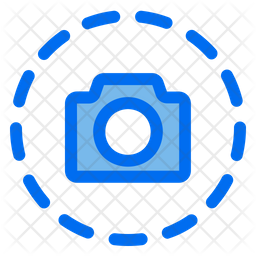
Screenshot To Use Connector
Updated 4 months ago
