Introduction
An introduction to Empower for Dynamics, our add on modules to support Data Driven Upgrade and integrations.
Hitachi Solution's Empower Data platform has a series of capabilities for Dynamics 365 Customer Engagement, Finance and Operations, Customer Insights, and several other industry cloud options. In a nutshell, we have a series of high-level capabilities:
- Near Realtime Ingestion of D365 Data to Delta Lake - This allows advanced analytics and transformations to be performed for BI, ML, and Integration Use.
- Publishing ofany Supported Data to D365 - This process allow Empower customers to use Empower for one-time use ("DataDriven Upgrade") to migrate into D365, and it also allows ongoing integrations for customers of the full platform.
- High Performance - Empower automatically manages bulk batch uploading.
- Virtual Entities are supported as a target via SQL Server, allowing any data from Empower to be accessible to PowerAutomate and other Power Platform components, even if it's not a physical entity.
- Failed Rows Handling -- When data is rejected by the CRM or ERP, data is stored in a table in the lake which allows
Data Driven Upgrade (DDU) vs Empower Data Platform
Data Driven Upgrade, or DDU, is a one-time use of the Empower Data Platform to allow customers to accelerate their migration into D365, while laying the foundation to execute follow-on analytics and AI transformation for customers who like what they see. Empower is an administrative layer for the data lakehouse and is a Data Flow orchestration platform.
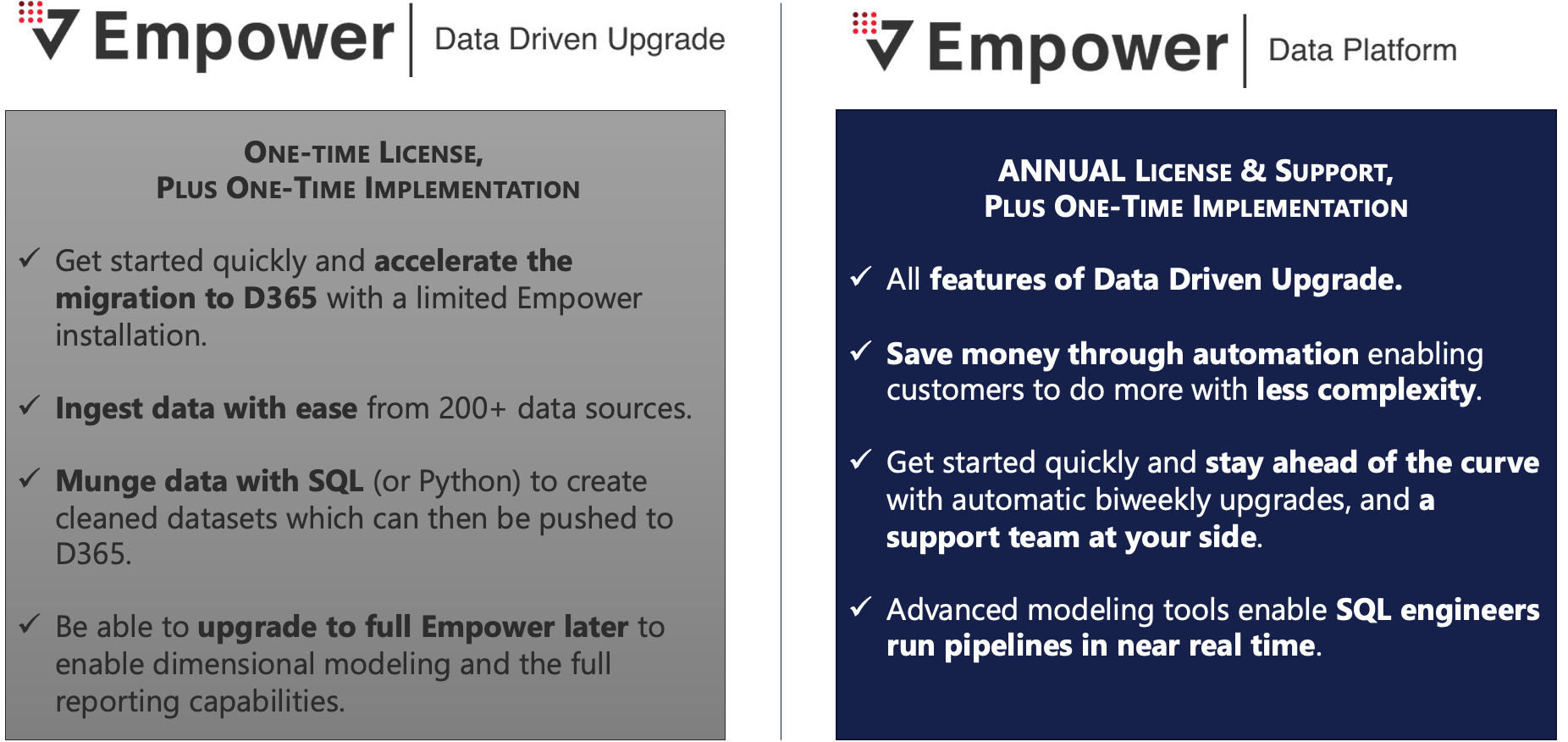
Getting Started on DDU or Integrations Use Case
- Deploy Empower - This process can be done in 1 day, but most customers take ~2 weeks to complete the required prerequisites. Please see Setup: Onboarding and Prerequisites and talk to your delivery manager for more information on how to deploy and configure Empower.
- Setup Empower for Dynamics Module - For information about how to set this up within your existing Empower Deployment, please view our Getting Started with Dynamics.
- Usage - For information on how to migrate your data once within the data lakehouse, please view our DDU Migration Guide.
Updated 4 months ago
