Monitoring Acquisition
Advanced Options Feature
Acquisition monitoring is only available from the Advanced Options tab. To learn more about Advanced Options, or how to enable it, please see our Advanced Options guide.
Using Advanced Options, you can navigate to the Object Extract and Object Ingest log tables to get up-to-date monitoring of object extraction and ingestion respectively. See the sections below for more details.
Object Extract
From Advanced Options, navigate to the Object Extract tab.
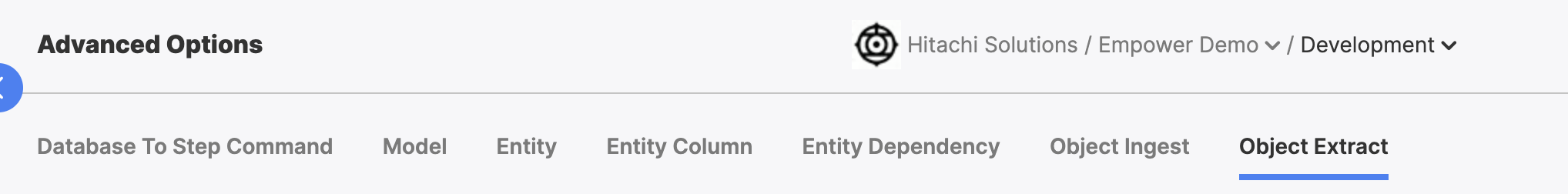
The Object Extract tab in Advanced Options.
From this table, you can view the status of all past and current object extractions.
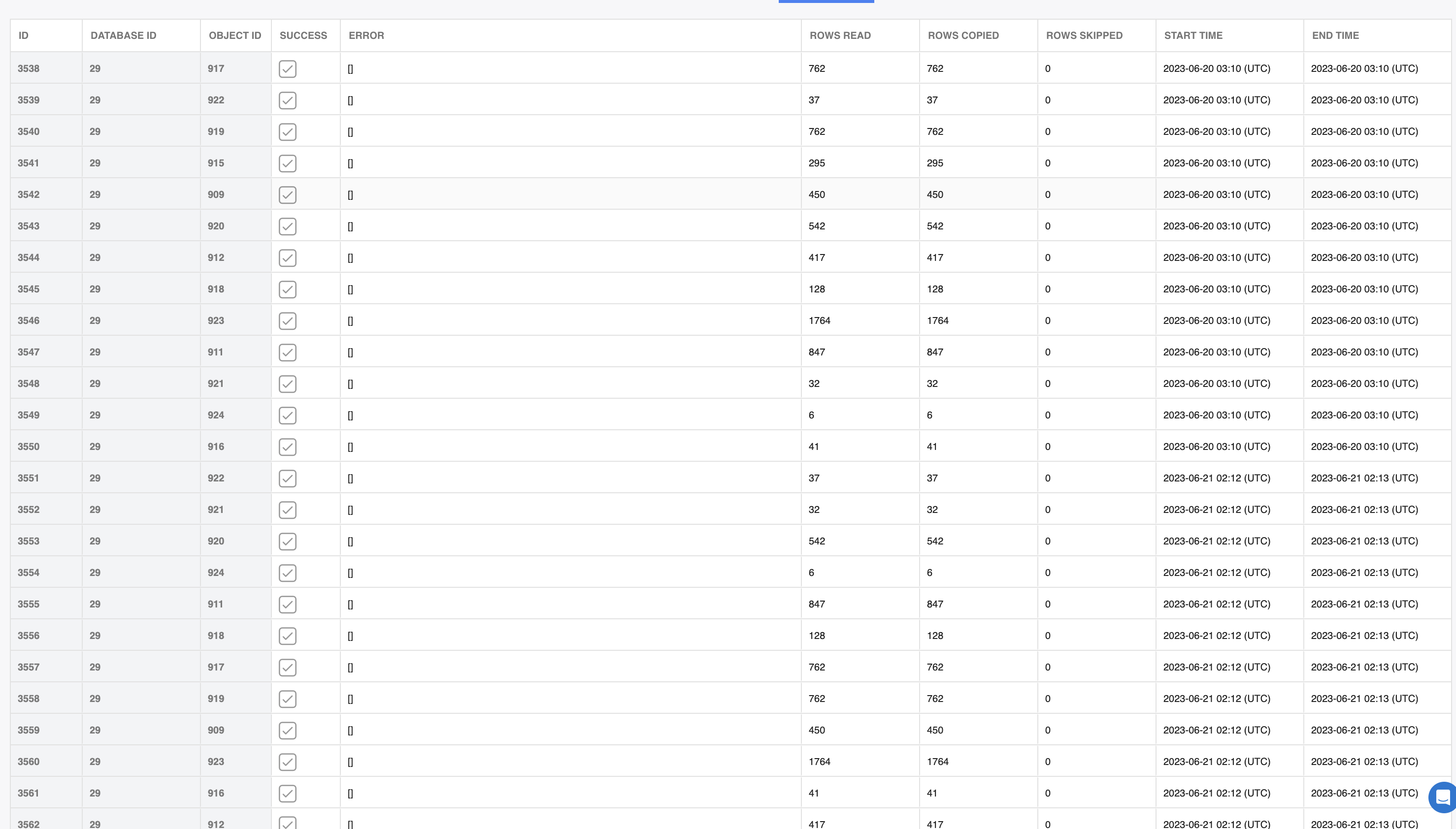
The Object Extract log table.
To get a refreshed view of this table, click "REFRESH" in the upper right corner.
When an extraction has succeeded, you will see a checkmark in the Success column. If an extraction fails, you will not see a checkmark and an error will be displayed in the Error column.
Object Ingest
From Advanced Options, navigate to the Object Ingest tab.
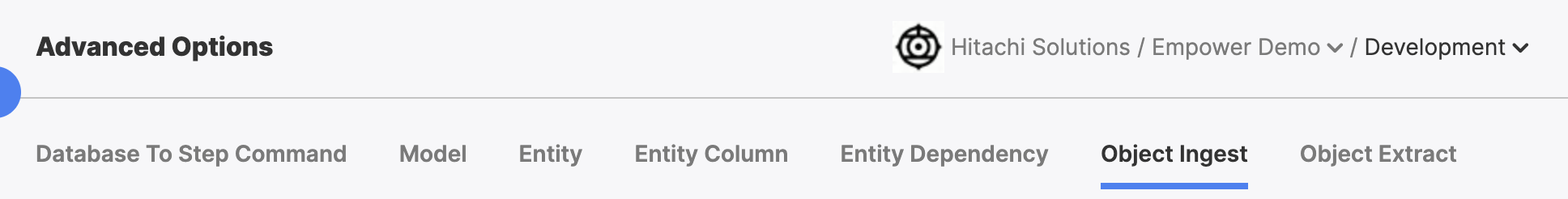
The Object Ingest tab in Advanced Options.
From this table, you can view the status of all past and current object ingestions.
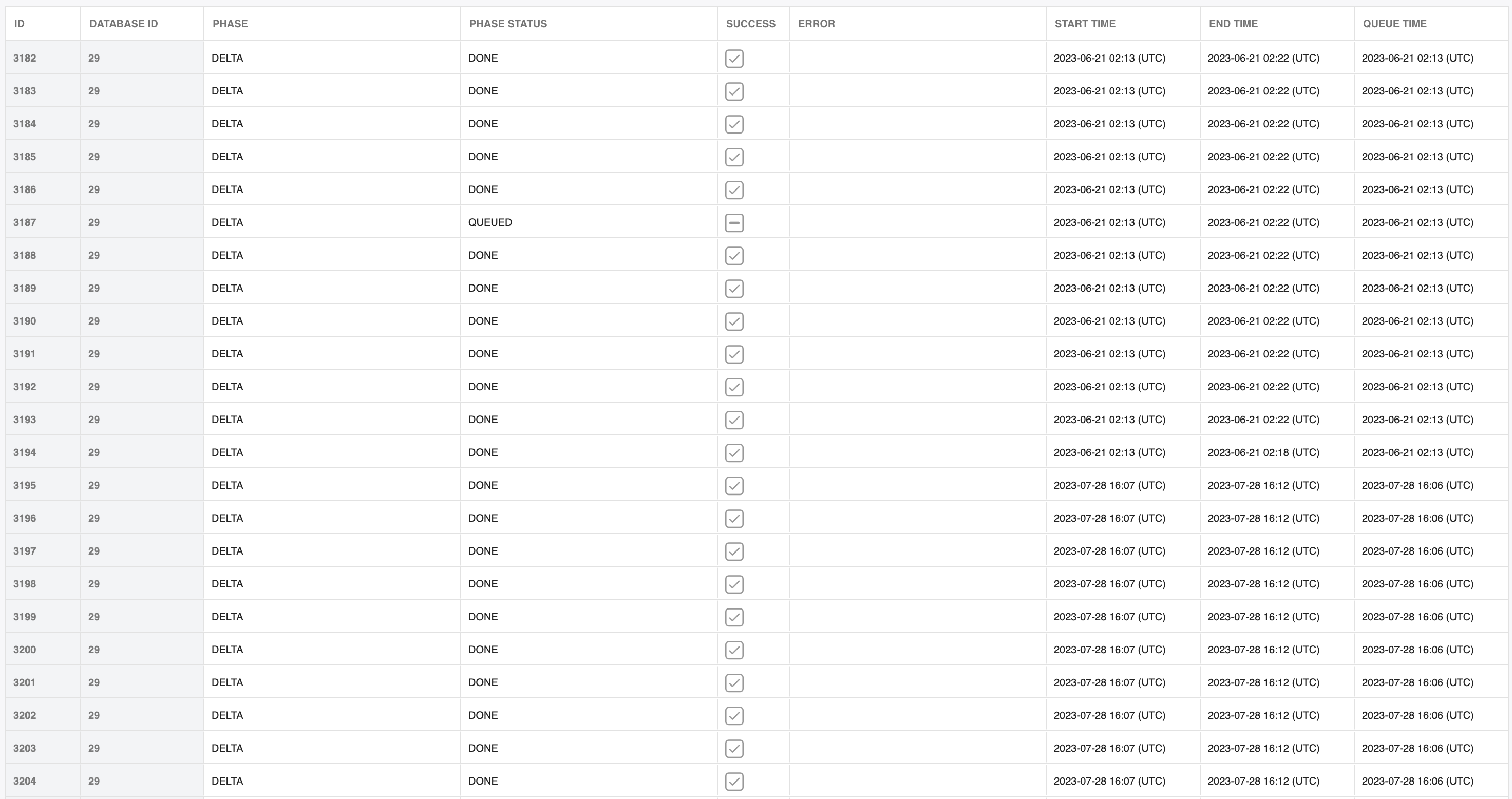
The Object Ingest log table.
The Phase Status column defines the current phase the Object Ingestion entry is in. The table below defines the status types.
| Phase Status | Phase Definition |
|---|---|
| QUEUED | The file is awaiting preprocessing. |
| PROCESSING | The file is currently being preprocessed. |
| FAILED | The file has encountered an error in the preprocess. Investigate by reviewing Azure Data Factory job failures. |
| DONE | The file has been ingested successfully. |
| SKIPPED | The file is not configured to be ingested into the DW and is hence "skipped". |
Updated over 1 year ago
