Empower Data Platform Version 1.10
Empower UX capability and CLI Updates
OverviewIn this release, Empower customers can now access the user interface for the first time - with the ability to create and manage data source connections for seven different data source types.
On top of that, customers can promote configuration changes made to certain database entities (DataModelConfig and ObjectModelList) from lower to higher environments using the command line interface (CLI) tool.
Empower UX:
- Create new and manage existing data source connections for the following supported source types:
- Azure MariaDB
- Azure MySQL
- Azure PostgreSQL
- Azure SQL Server
- MariaDB
- Oracle
- PostgreSQL
- Archive and restore connections
- Tenancy support and toggling for multiple organizations within an enterprise
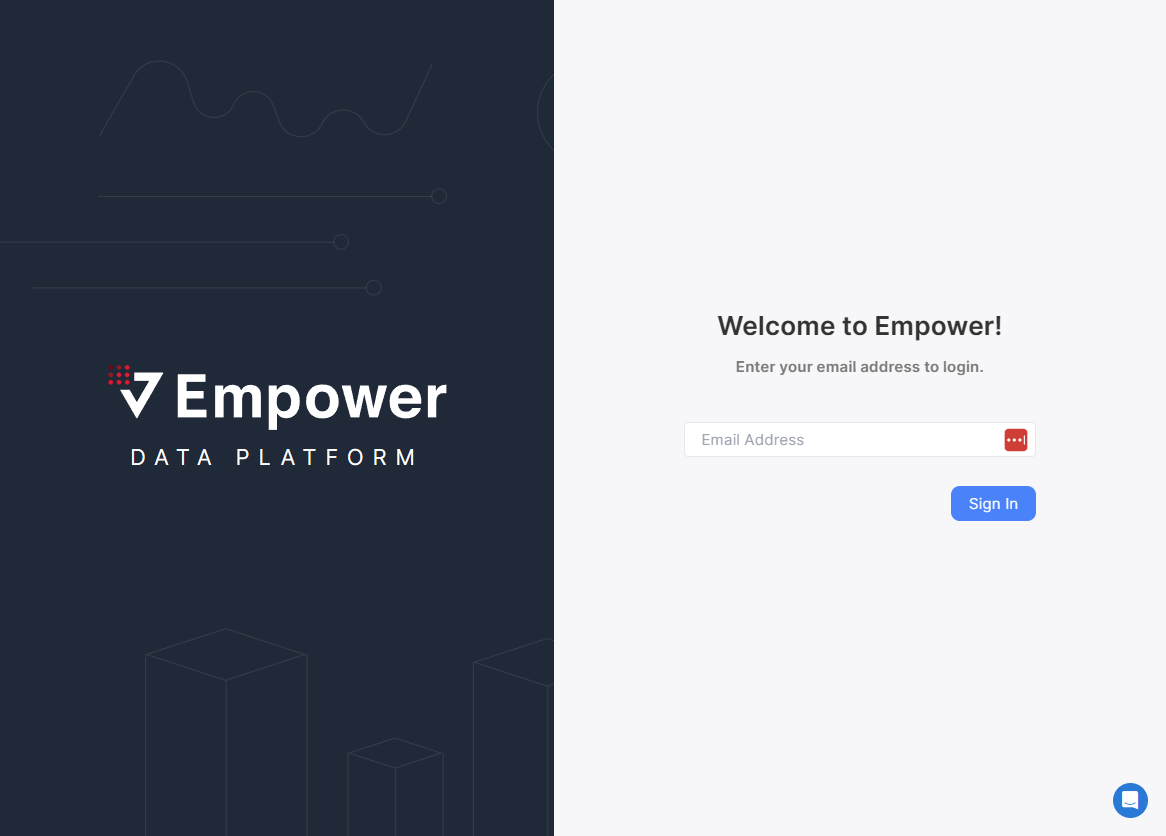
Users will be presented with a login page that allows them to navigate to their environment at app.empoweranalytics.io
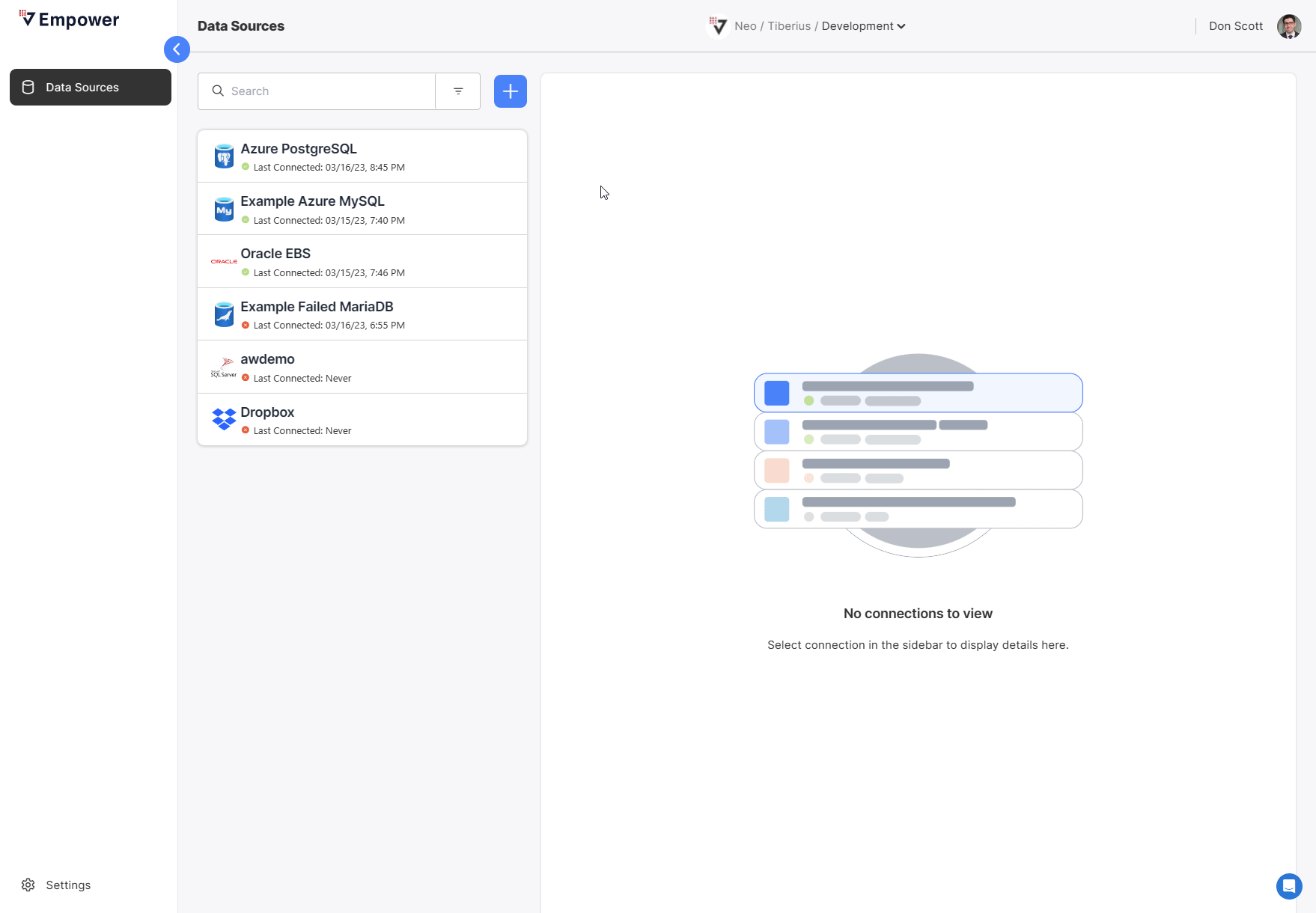
In this version, users will be able to create and manage connection strings from the UX of the application. This will be combined with future features to manage all available connectors and the Data Acquisition features from the UX.
Known Limitations in this Release
- Users may only login using their AAD credentials, all SSO providers that support SAML and OpenIdConnect will be added later (UX)
- Users may create, edit, archive/restore, delete source connections only for the source types listed above (UX)
Empower CLI Configuration Promotion:
- Supports two repository options:
- GitHub
- ADO
- Automatic branch initialization within the repository with environment-level predefined
- Promote data to higher environments automatically with the CLI run command
- Changes promoted are automatically captured in PR comments (both GitHub and ADO)
- Complete (merge) open PRs using CLI complete commands
- Supported StateDB entities for Promotion:
- DataModelConfig
- ObjectModelList
Known Limitations in this Release
- Demotion (promotion from higher environment to lower environment) is not supported (CLI)
- Automatically-created PR can still be manually merged through the specified repository (GitHub or ADO) (CLI)
Empower AnalyticsProduction Release date: ~03-22-2023
Release notes version: 1.0
Release notes date: 03-16-2023
